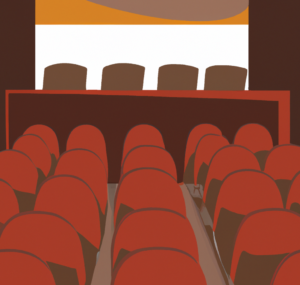Planning to go to an SEO conference? If you’re a regular Twitter user, you’ve no doubt seen people tweeting updates while attending live events. You’ve probably even given it a go yourself. The method is obvious; you update frequently with a hashtag. And that’s it.
Planning to go to an SEO conference? If you’re a regular Twitter user, you’ve no doubt seen people tweeting updates while attending live events. You’ve probably even given it a go yourself. The method is obvious; you update frequently with a hashtag. And that’s it.
Wrong. Not if you want to add value and your followers to appreciate your sudden influx of tweets from the event!
A little bit of preparation goes a long way. This live tweeting action plan will make sure you add value, interact and actually reap rewards from your live tweeting (yes, really!):
Days before the event
1. You know you’re going to the event because (hopefully) you’ve registered by now. If you have more than one Twitter account, now is the time you should decide which one you’re going to use (corporate Twitter profile, or personal?).
2. Equipment. You should decide how you’re going to tweet your updates! iPhones are perfect if you have one, but make sure you’ve got an application you’re comfortable using (I recommend TweetDeck for the customisable search columns), along with the logins. Alternatives are laptops, but you might need to make sure that you either have THE most impressive battery life ever, or you remember your charger and hope there are electricity sockets at the event. Also, do you want to take photos and upload to Twitpic during the event?
Hours before the event
3. Tweet that you’re going. Why not ask who else is going and organise a get together? Better still, blog about it! Ask a question that will get your followers telling you what they want you to tweet about at the event. You’ll get people prepared for your influx of tweets later and they will thank you for it! Your followers will also appreciate that you’ve gone out of your way to ensure you cover their preferred topics. Karma goes a long way.
4. Oh and don’t forget to charge your iPhone or laptop!
Minutes before the event
5. Check if the venue has free wi-fi; you might need to collect the wi-fi key.
6. Get a seat where you can hear/see what’s going on. You don’t necessarily have to be right at the front (it can be distracting to the speaker if you’re busy tweeting rather than listening) but nearby is good. Get near to that electricity socket if you need to, or grab a table/ledge for your laptop.
7. The next most important thing, though, is to establish what the hashtag will be. Don’t just make one up. A great thing about Twitter is that it makes it easy for people to filter tweets through searches; you could appear in a search on TwitterFall which could even be projected live onto a wall at the venue, and you would be helping to make the event a trending topic.
The hashtag might have already been announced by the organisers (via their blog or Twitter account), but if it isn’t, you should think of one that will be easy to reuse. Think less-is-more when it comes to characters – you don’t want it taking up too much of the 140 characters and not leaving space for your information. It should be easy for everyone to type and remember.
Some great examples are: #thinkvisibility or #adtech or #a4uexpo – all are hashtags that have been used for digital events in the UK.
8. Once you’ve established that, set up a Twitter search page or column to keep track of everyone else’s mentions of the event. You might want to combine a few searches here to make sure you pick them all up.
During the event

9. Tweet as often as you think is right, including that hashtag from before. I’d advise against going crazy on your TPM (tweets per minute… yes I just made that up…) because even if people want to know what’s happening, you’re going to drown everyone else out. Other than that, don’t worry if you don’t tweet everything, every minute. Just do it when there’s a piece of useful information that you think people will understand and will be a great takeaway from the event. It’ll probably help if you put yourself in their shoes, completely out of context of the event to help you compose the most useful short hand 140 character sentences.
10. Why not mix a couple of Twitpics of the speaker(s) in with your tweets?
11. Don’t forget to try to include those topics or questions that you collected from before the event on Twitter or on your blog! Include people’s Twitter names in order to automatically notify them when you tweet.
12. Monitor other people’s tweets periodically. Respond to them or retweet wherever you can adding your own spin. Interaction isn’t easy with so much going on, but it will be the icing on the cake!
13. Listen. No, really; it’s actually quite hard to tweet, monitor other people’s tweets AND listen out for quality information. But once you’ve got the hang of this, your tweets will have the awesome factor!
After the event

14. Phew! I bet your head is spinning from all that coordination! Once you’ve taken a much-earned break, if you’re planning a write up of the event via your blog, make sure that you do it in around the next 24-48 hours (timing is key). Include links to the event or notable people’s websites, slides or Twitter profiles where appropriate (this will ping them). Then tweet the link to the blog post, with the original hashtag. One technique that can work wonders here is if you include the Twitter names for the organisers, speakers or venue themselves in your tweet as they can often retweet and help spread the word.
And finally…
15. …above all else, have fun! Twitter is a social tool and is best mixed with humour, so don’t be afraid to let your personality shine!
[Editors note: This blogpost is part of the SEO Chicks ‘recruiting new bloggers’ competition, to vote for this blogpost go here]