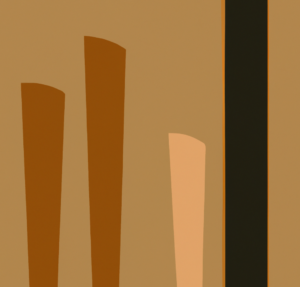I thought long and hard about what I could write for my very first SEO Chicks Post, but this week I have a challenge that needs a solution so thought I would share.
The Scenario
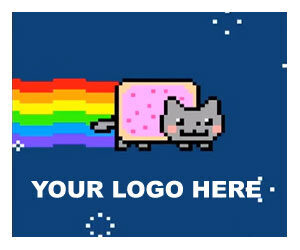 My client wants to ‘have a go’ at video as they’ve heard all about how ‘video sells more’. However, the management don’t want to commit to a budget unless they know it’s going to work (sounds an awful lot like SEO to me!). My mission should I choose to accept it, is to create a marketing video and put together a video marketing strategy with little or no budget.
My client wants to ‘have a go’ at video as they’ve heard all about how ‘video sells more’. However, the management don’t want to commit to a budget unless they know it’s going to work (sounds an awful lot like SEO to me!). My mission should I choose to accept it, is to create a marketing video and put together a video marketing strategy with little or no budget.
I have little or no film-making skills, but I have created videos in the past and I did share an office with a video production company for 6 years so I know how much work goes in to making a something that you’d actually want to share (and how much it can cost). I also saw the reels on the cutting floor where various MD’s had insisted on writing the script and appearing in the video.
The result? An expensive looking 16 minute long video set in the lobby of the corporate headquarters with a truly awful speaker telling you things that make you want to go to sleep #moneywellspent.
The challenges I face:
- No one at the client company is comfortable behind the camera
- Currently, there is no camera at the location
- No one can write a script for toffee
- I do not have an army of interns or teenagers at home to help win the internet with cat videos
So what am I going to do?
After a few days with my head in my hands, a mind map, and a bottle of gin – I toyed with the idea of re-purposing Nyan Cat with a corporate logo or creating a Lego Gangnam Style (yes I too was devastated to find it had already been done). So with my best ideas out of the running, I set to task looking for ideas for quick wins or software that might help me out.
I was actually pretty impressed with what you can do for free or with a small monthly fee. If you have the ability to also make your own images, the confidence to be the star of your own video and the time to learn some software skills, you really can compete with the pro’s on a small budget.
5 Ways to make a budget online video:
1. The in Situ Testimonial/Interview Video
Customers on video can be more powerful than you think. It also doesn’t ‘matter’ as much if they look like they’ve been shot on a mobile phone from the 80′s as it’s ‘live’, and these days, people are so used to mobile videos that you can ‘get away with it’.
Obviously, the higher quality you can get your hands on the better, but the purpose of the video testimonial is to show real people, telling the truth about how great your product or service actually is. If the person speaking is genuine and passionate it cuts through the video quality.
How do you get testimonials?
If you have an industry conference, point a camera and ask questions, host a competition and give a prizes for testimonials, or just ask! At the most recent SearchLove Conference – Guy Levine at Return on Digital (who also have video testimonials onsite) cited an example of how to get testimonials in the first place. They opted to buy a Flip Camera that they sent out with orders that included a post paid return envelope – worst case, you lose your cheap camera or customers don’t bother – best case (as was) you end up with hundreds of testimonials on your site which is far more compelling and believable than one or two.
If you want to make a testimonials show reel, all you need to do is get your hands on some video editing software and your logo and message can be exported and uploaded in minutes.
The great thing about testimonials is that you can literally point, click and get them uploaded straight to your channel. It’s also quick, has minimal cost and lower quality video is accepted by the general public.
Live testimonials can have bad sound quality depending on where you are and what you are using, but given that a mobile phone, thinking time and maybe some editing time if you are creating a reel are the minimum specs for creation. It is not a bad starting point.
2. Animated Presentation Software
Slide Presentations
Death by Powerpoint does not seem to be coming to an end anytime soon, but you can use powerpoint to make the basis of a marketing video and import into various other presentation packages.
Packages like Prezi offer glitzy looking zoom in presentation animations, but currently do not support voice overs but you can add sound and you can export the slides to video to add sound or voice overs in post.
If you are not highly skilled or don’t have time to figure out the software, you can import your Powerpoint outlines and animate or put them up as marketing materials on Slideshare. If you do have time, you can export the slides as a video then add in voice overs and incidental music once created.
3. Video Presentation Software
Just because no one else wants to be behind the camera, you can hire actors or rope in the more confident people in the client office. Or you can do it yourself in order to try and persuade the client why they need to be there instead of you.
OK so video presentation software is a little more expensive, but compared to prices that you would pay for an agency to create your masterpiece for you – paying for software that you can use again and again is well worth it.
Interestingly, given that Adobe has taken over the world, they are not shouting about their video product Adobe Visual Communicator – I could not find a current example anywhere and it does not appear to be on the creative suite, but the very old demo by Serious Magic – the company they bought out – looks impressive.
There are ready made templates, you can import scripts, practice with the rehearsal function and teleprompt and have that newsflash out by the end of your lunch hour. AVC also allows you to import or record direct from a camcorder so for £300 is pretty decent price.
4. DIY Video Animation
Video Animation
Slightly different to the video scribe mentioned below, but they work on the same principles:
- Add your characters or type in your text
- The system animates based on preset filters
- Add your soundtrack or voice over
- Export to video
There are a few packages out there but the standout one for me was GoAnimate – you can bring in your own images, import sound files and create Flash style cartoon based drag and drop presentations, product demo’s and animations. You sign in and create your video online without the need for software downloads.
This package costs from free with a watermark to $50 a month for full HD commercial videos without a watermark.
5. Video Scribe
Increasing in Popularity, the video scribe is an animated whiteboard that does not need an actual person to be in front of the screen but uses hand drawing and sketch animation to tell a story.
There are many services available such as TrueScribe who take on your video project for you – but if you just want to try it out, work out your own story board or announce something quickly, there is a fantastic DIY Video Scribe package from Sparkol called VideoScribe.
Having shown all of these to my client and tried them all out for simplicity, this is the one they want to try first and the one that I found the easiest to use to get a video out in super quick time.
The package costs from free with a watermark to £14 a month with extra features, more control and no watermark. As with GoAnimate, you can import your own sound and image files.
So it seems that for less than £500 a year, with practice and time, you could be creating and publishing as full suite of varied online videos. I may be slightly ahead in that I have a reasonable level of skill when it comes to digital creative software, but I figure that in less than an hour, you could have a professionally rendered video online and ready to test on your marketplace.
There are of course many other packages available so I would love to find out what you are using, and what your experience has been trying to DIY with video. If all else fails – Nyan Cat has currently got 92 Million Views, Gangnam Style well over a Billion so re-purposing them still might work… Or you can jump on the bandwagon of the new craze in town the Harlem Shake.